The status: false is coming from this line (if you are trying to test the create API).
I would console.log(e) and check in the Lambda logs what the error is.
The status: false is coming from this line (if you are trying to test the create API).
I would console.log(e) and check in the Lambda logs what the error is.
So I’ve previously done that with my offline files:
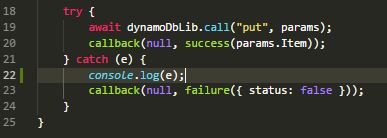
And then generated the previously posted Cloudwatch Logs.
Is Cloudwatch Logs the same as the Lambda Logs or am I looking in the wrong place?
Thanks for your help!
Okay, after a bit of searching I think I’ve finally found the right place.
This is what has been logged after I inserted the console.log(e) a weeks ago:
2018-06-07T03:57:29.946Z e5bce5d3-6a06-11e8-ae7c-c93bc444d725 { AccessDeniedException: User: arn:aws:sts::386309702278:assumed-role/notes-app-api-prod-us-east-2-lambdaRole/notes-app-api-prod-create is not authorized to perform: dynamodb:PutItem on resource: arn:aws:dynamodb:us-east-2:386309702278:table/notes at Request.extractError (/var/runtime/node_modules/aws-sdk/lib/protocol/json.js:48:27)
2018/06/07/[$LATEST]156d197bfd8b436e95ee4c1b33e7122a
2018-06-07T03:57:29.946Z e5bce5d3-6a06-11e8-ae7c-c93bc444d725 { AccessDeniedException: User: arn:aws:sts::386309702278:assumed-role/notes-app-api-prod-us-east-2-lambdaRole/notes-app-api-prod-create is not authorized to perform: dynamodb:PutItem on resource: arn:aws:dynamodb:us-east-2:386309702278:table/notes
at Request.extractError (/var/runtime/node_modules/aws-sdk/lib/protocol/json.js:48:27)
at Request.callListeners (/var/runtime/node_modules/aws-sdk/lib/sequential_executor.js:105:20)
at Request.emit (/var/runtime/node_modules/aws-sdk/lib/sequential_executor.js:77:10)
at Request.emit (/var/runtime/node_modules/aws-sdk/lib/request.js:683:14)
at Request.transition (/var/runtime/node_modules/aws-sdk/lib/request.js:22:10)
at AcceptorStateMachine.runTo (/var/runtime/node_modules/aws-sdk/lib/state_machine.js:14:12)
at /var/runtime/node_modules/aws-sdk/lib/state_machine.js:26:10
at Request. (/var/runtime/node_modules/aws-sdk/lib/request.js:38:9)
at Request. (/var/runtime/node_modules/aws-sdk/lib/request.js:685:12)
at Request.callListeners (/var/runtime/node_modules/aws-sdk/lib/sequential_executor.js:115:18)
message: ‘User: arn:aws:sts::386309702278:assumed-role/notes-app-api-prod-us-east-2-lambdaRole/notes-app-api-prod-create is not authorized to perform: dynamodb:PutItem on resource: arn:aws:dynamodb:us-east-2:386309702278:table/notes’,
code: ‘AccessDeniedException’,
time: 2018-06-07T03:57:29.945Z,
requestId: ‘ALOKGMHC8VD1DGBDMTAJ146SNRVV4KQNSO5AEMVJF66Q9ASUAAJG’,
statusCode: 400,
retryable: false,
retryDelay: 35.35319988644893 }
Any suggestions on what this error is coming up?
notes-app-api-prod-create is not authorized to perform: dynamodb:PutItem on resource: arn:aws:dynamodb:us-east-2:386309702278:table/notes at Request.extractError (/var/runtime/node_modules/aws-sdk/lib/protocol/json.js:48:27)
I’ve compared the dynamodbtable details with the serverless.yml file and it seems like it should be okay:
I am facing the same error. I have the same code as in the serverless.yml, but still I am getting an error which says " the user is not authorized to perform: dynamodb:PutItem. Is there any solution for this?
Im getting a similar error to a few people.
message: ‘User: arn:aws:sts::640390173836:assumed-role/harry-app-api-prod-eu-west-2-lambdaRole/harry-app-api-prod-create is not authorized to perform: dynamodb:PutItem on resource: arn:aws:dynamodb:eu-west-2:640390173836:table/notes’,
code: ‘AccessDeniedException’,
interestingly one of the comments shows user pool that looks a bit different to mine. Mine looks like this:
I dont think it is my code syntax but it can all be found on my github
@HarryChaplain Thanks for linking to your repo.
@Gavmastaphlex Thanks for tracking it down.
@KedarPandhare Thanks for reporting.
It seems like a few people are having the exact same issue though nothing has changed on our end. Which version of Serverless are you guys using? I need to try and replicate this.
From package.json:
“serverless-offline”: “^3.20.3”,
“serverless-webpack”: “^5.1.0”,
Also run serverless -v in your terminal.
That results in:
![]()
@Gavmastaphlex @jayair I found the issue. If you look at this link, you can see that the assumed role(in our case arn:aws:iam::7XXXXXXXXX:role/notes-app-api-prod-us-east-1-lambdaRole) doesn’t have full access to perform an DynamodB table operations.
The link I specified has the explanation that the assumed role should have full access(Admin access) to make the calls to the DynamoDb table. So, I added AdministratorAccess role to our assumed lambda role and then ran the sls deploy. Once deployed I executed the commands –
npx aws-api-gateway-cli-test
–username=‘admin@example.com’
–password=‘Passw0rd!’
–user-pool-id=‘YOUR_COGNITO_USER_POOL_ID’
–app-client-id=‘YOUR_COGNITO_APP_CLIENT_ID’
–cognito-region=‘YOUR_COGNITO_REGION’
–identity-pool-id=‘YOUR_IDENTITY_POOL_ID’
–invoke-url=‘YOUR_API_GATEWAY_URL’
–api-gateway-region=‘YOUR_API_GATEWAY_REGION’
–path-template=’/notes’
–method=‘POST’
–body=’{“content”:“hello world”,“attachment”:“hello.jpg”}’ and i got the result that was expected in the chapter.
@Gavmastaphlex Attach the Administrator Access policy to the assumed lambda role and then run sls deploy and execute the commands mentioned in the chapter. I think that should work.
I am running 1.27.3
@Gavmastaphlex im not sure what you mean or how I would do what you are asking. Have you got a screenshot?
To save people going down rabbit holes…
I completely restarted the tutorial from scratch and got it working. I didn’t manage to find exactly where I made a mistake but my best guess would be I copied over one of the keys incorrectly.
@HarryChaplain I took a look at your repo. The iamRoleStatements block is not indented correctly.
You can compare it to the one from the repo here:
@Gavmastaphlex @KedarPandhare I would double check the same for you guys as well.
@jayair I got it working. Just added AdministratorAccess role to assumed Lambda role and it worked for me.
That does work but it isn’t great for security. Maybe once you complete the tutorial you can revisit this.
I’m getting the following error
npx: installed 103 in 11.638s
Authenticating with User Pool
Getting temporary credentials
Making API request
{ status: 403,
statusText: 'Forbidden',
data:
{ message: 'Credential should be scoped to a valid region, not \'eu-cerntral-1\'. ' } }
It would be better to have this tutorial on postman .
@jayair I am getting following error, please look into it:
Token is not from a supported provider of this identity pool.